Welcome to the new Mercell Bidding platform
Your journey to smarter, more efficient tender monitoring starts here.
We're thrilled to welcome you to the Mercell Bidding platform, where we've tailored everything to enhance your user experience significantly. As we transition from BizAlert to this innovative platform, we promise a seamless journey filled with new features designed just for you.

Here's whats new

Personalized monitoring profiles
Create a monitoring profile that mirrors your exact needs, making every notification you receive highly relevant.
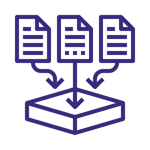
Seamless tender access
Find all necessary tender documents conveniently in one place, saving you time and effort.

Real-time updates
Stay ahead with instant notifications on tenders you're following, ensuring you never miss an update.
Your questions answered
How do I access the new platform? Show more
Show less
Visit app.mercell.com and use the temporary password from your system email for first-time access. Remember, your temporary password might end with a special character (e.g., "3ULD3aj.").
Didn't receive your login info? Show more
Show less
Check your spam, then visit app.mercell.com and use the "Forgot password?" feature. Enter your email to receive a temporary password valid for seven days.


Why log in if I'm already a customer? Show more
Show less
To enhance your experience, log into Mercell Bidding Platform and modify your profile to receive the added value within.
Access your account to view all procurements emailed to you in one location, directly adjust your monitoring profile by adding or removing CPV codes, and track specific tenders with real-time updates to ensure you never miss important business opportunities.

What about my monitoring emails? Show more
Show less
As a BizAlert customer, you'll continue receiving emails as usual, now powered by Mercell Bidding Platform for an enhanced experience from March 6th.
How do I ensure I get relevant tenders? Show more
Show less
Login at app.mercell.com, navigate to "My profile" > "Show", and adjust your CPV codes based on the tenders you're interested in. Additionally, you'll still receive monitoring emails with links to detailed opportunities, now leading directly to app.mercell.com for a streamlined and informative experience.
Missed a tender? Show more
Show less
Find the tender, note its CPV codes, and add them to your monitoring profile to avoid missing out in the future.
Changing CPV codes Show more
Show less
Log in to app.mercell.com and click on your name in the top right corner to access 'Monitoring profiles.' Here, you can easily customize your tender alerts by adding or deleting CPV codes (Edit), and even specify delivery regions to refine your monitoring. Any adjustments you make are applied instantly, ensuring your tender notifications are always aligned with your current interests.



How to track a tender Show more
Show less
Log into the platform, click show to view the tenders, then click the "eye-icon" to start monitoring the tender. You will receive live updates throughout the whole tender process on all your marked tenders.

Need help?
Our support team is here to assist you. Whether you have questions or need guidance, explore our support articles or reach out directly for personalized help.

